
NO BOSS EXTENSIONS
- Always think about the user experience
- Offer agile, attentive and qualified technical support
- Make sure there are no bugs
- Continuously develop improvements
Displaying events on your website can be something simpler than you think. Through the No Boss Calendar extension, you can choose ready-made calendar layouts and register events in different ways: normal event registration, recurring event registration and integration with Google Calendar.
New version with admin component: On April 29, 2025, version 5 of the extension was released, revamping the entire admin area and including a component that makes it easier to manage calendars and events. More information can be found below in the CHANGELOG button.
Create your Joomla calendar in minutes using ready to use layouts.
View calendar events from Google Calendar along with events defined directly in the extension.
Register events easily with recurrence options.
Customize the chosen layout using more than 130 available parameters.
In addition to displaying the extension on your Joomla website, you can display it on any other type of website via iframe, Jquery or XHR.
Portuguese, English, German, Spanish, Italian, French, Dutch, Polish, Turkish, Catalan, Hungarian, Czech, Greek, Danish, Ukrainian, Swedish and Russian.
Create as many Joomla calendars and events as you want, with no plan limitations.
All layouts are prepared for mobile, tablet and desktop navigation.
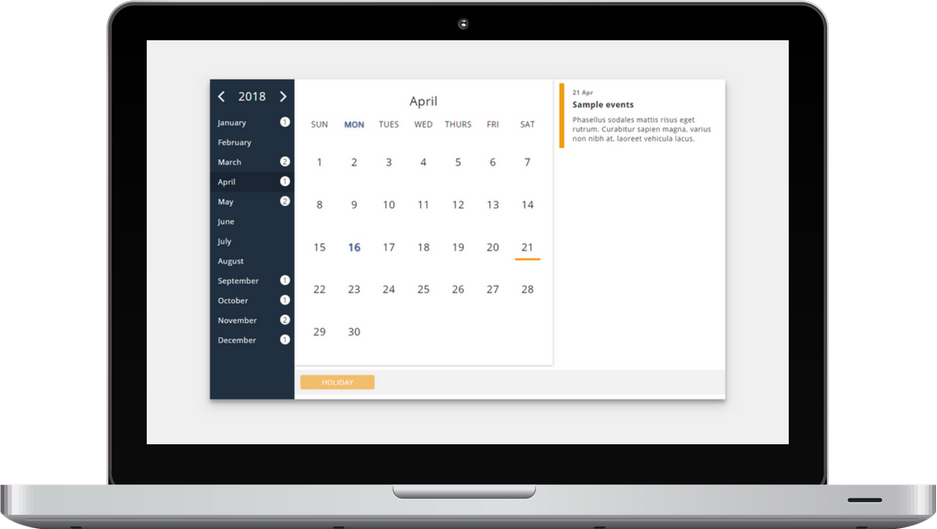
Be satisfied or your money back.
After purchase, you will have 14 days to request a refund of the amount paid.
